Enabling Multi-Factor Authentication on your account not only provides advanced security it's also easy to do.
Let's get started
Log in to the Connect Portal
Now Click on the Profile option in the user menu (top right of the screen).
Scroll down and Click Set Up Google Authenticator.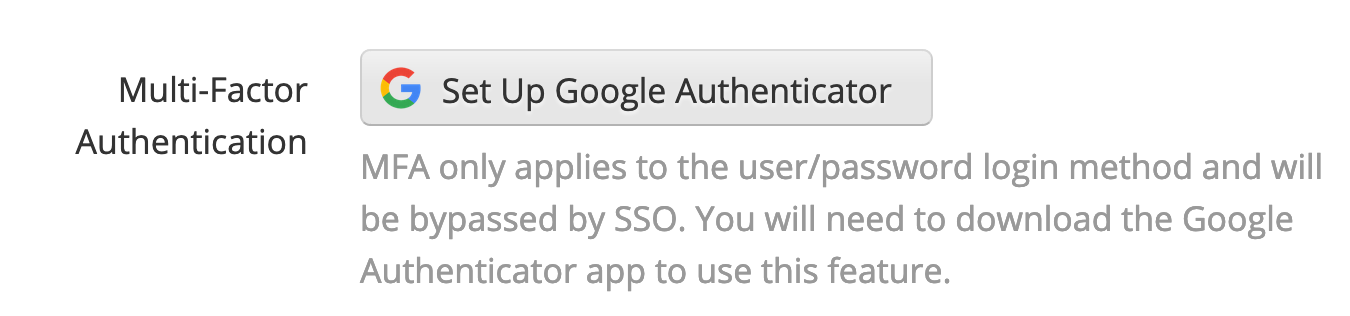
Scan the 2D barcode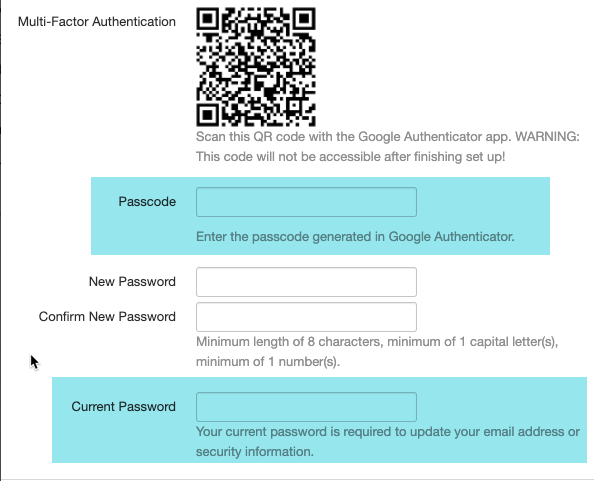
- Enter the Passcode from your authenticator app into the Passcode field shown above.
- Enter your portal password in the Current Password field.
- Once this is done, click on Save.
The next time you login in, you will be prompted to enter your MFA passcode. After entering your username and password.